# 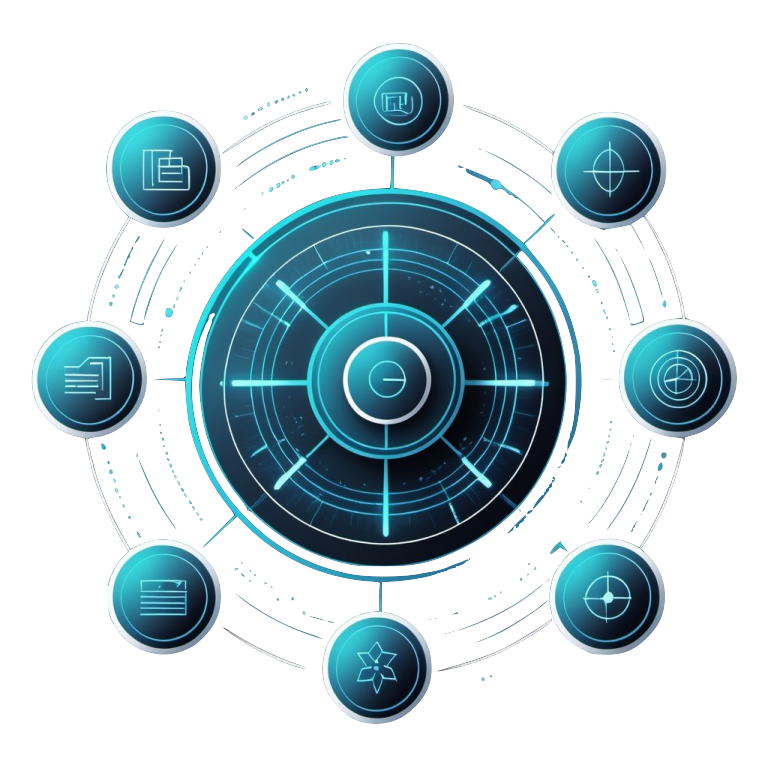 BayesNet

[]()

[](https://app.codacy.com/gh/Doctorado-ML/BayesNet/dashboard?utm_source=gh&utm_medium=referral&utm_content=&utm_campaign=Badge_grade)
[](https://sonarcloud.io/summary/new_code?id=rmontanana_BayesNet)
[](https://sonarcloud.io/summary/new_code?id=rmontanana_BayesNet)
[](https://deepwiki.com/Doctorado-ML/BayesNet)

[](https://gitea.rmontanana.es/rmontanana/BayesNet)
[](https://doi.org/10.5281/zenodo.14210344)
Bayesian Network Classifiers library
## Using the Library
### Using Conan Package Manager
You can use the library with the [Conan](https://conan.io/) package manager. In your project you need to add the following files:
#### conanfile.txt
```txt
[requires]
bayesnet/1.1.2
[generators]
CMakeDeps
CMakeToolchain
```
#### CMakeLists.txt
Include the following lines in your `CMakeLists.txt` file:
```cmake
find_package(bayesnet REQUIRED)
add_executable(myapp main.cpp)
target_link_libraries(myapp PRIVATE bayesnet::bayesnet)
```
Then install the dependencies and build your project:
```bash
conan install . --output-folder=build --build=missing
cmake -B build -S . -DCMAKE_BUILD_TYPE=Release -DCMAKE_TOOLCHAIN_FILE=build/conan_toolchain.cmake
cmake --build build
```
**Note: In the `sample` folder you can find a sample application that uses the library. You can use it as a reference to create your own application.**
## Building and Testing
The project uses [Conan](https://conan.io/) for dependency management and provides convenient Makefile targets for common tasks.
### Prerequisites
- [Conan](https://conan.io/) package manager (`pip install conan`)
- CMake 3.27+
- C++17 compatible compiler
### Getting the code
```bash
git clone https://github.com/doctorado-ml/bayesnet
cd bayesnet
```
### Build Commands
#### Release Build
```bash
make release # Configure release build with Conan
make buildr # Build the release version
```
#### Debug Build & Tests
```bash
make debug # Configure debug build with Conan
make buildd # Build the debug version
make test # Run the tests
```
#### Coverage Analysis
```bash
make coverage # Run tests with coverage analysis
make viewcoverage # View coverage report in browser
```
#### Sample Application
Run the sample application with different datasets and models:
```bash
make sample # Run with default settings
make sample fname=tests/data/glass.arff # Use glass dataset
make sample fname=tests/data/iris.arff model=AODE # Use specific model
```
### Available Makefile Targets
- `debug` - Configure debug build using Conan
- `release` - Configure release build using Conan
- `buildd` - Build debug targets
- `buildr` - Build release targets
- `test` - Run all tests (use `opt="-s"` for verbose output)
- `coverage` - Generate test coverage report
- `viewcoverage` - Open coverage report in browser
- `sample` - Build and run sample application
- `conan-create` - Create Conan package
- `conan-upload` - Upload package to Conan remote
- `conan-clean` - Clean Conan cache and build folders
- `clean` - Clean all build artifacts
- `doc` - Generate documentation
- `diagrams` - Generate UML diagrams
- `help` - Show all available targets
## Models
#### - TAN
#### - KDB
#### - SPODE
#### - SPnDE
#### - AODE
#### - A2DE
#### - [BoostAODE](docs/BoostAODE.md)
#### - XBAODE
#### - BoostA2DE
#### - XBA2DE
### With Local Discretization
#### - TANLd
#### - KDBLd
#### - SPODELd
#### - AODELd
## Documentation
### [Manual](https://rmontanana.github.io/bayesnet/)
### [Coverage report](https://rmontanana.github.io/bayesnet/coverage/index.html)
## Diagrams
### UML Class Diagram

### Dependency Diagram

BayesNet

[]()

[](https://app.codacy.com/gh/Doctorado-ML/BayesNet/dashboard?utm_source=gh&utm_medium=referral&utm_content=&utm_campaign=Badge_grade)
[](https://sonarcloud.io/summary/new_code?id=rmontanana_BayesNet)
[](https://sonarcloud.io/summary/new_code?id=rmontanana_BayesNet)
[](https://deepwiki.com/Doctorado-ML/BayesNet)

[](https://gitea.rmontanana.es/rmontanana/BayesNet)
[](https://doi.org/10.5281/zenodo.14210344)
Bayesian Network Classifiers library
## Using the Library
### Using Conan Package Manager
You can use the library with the [Conan](https://conan.io/) package manager. In your project you need to add the following files:
#### conanfile.txt
```txt
[requires]
bayesnet/1.1.2
[generators]
CMakeDeps
CMakeToolchain
```
#### CMakeLists.txt
Include the following lines in your `CMakeLists.txt` file:
```cmake
find_package(bayesnet REQUIRED)
add_executable(myapp main.cpp)
target_link_libraries(myapp PRIVATE bayesnet::bayesnet)
```
Then install the dependencies and build your project:
```bash
conan install . --output-folder=build --build=missing
cmake -B build -S . -DCMAKE_BUILD_TYPE=Release -DCMAKE_TOOLCHAIN_FILE=build/conan_toolchain.cmake
cmake --build build
```
**Note: In the `sample` folder you can find a sample application that uses the library. You can use it as a reference to create your own application.**
## Building and Testing
The project uses [Conan](https://conan.io/) for dependency management and provides convenient Makefile targets for common tasks.
### Prerequisites
- [Conan](https://conan.io/) package manager (`pip install conan`)
- CMake 3.27+
- C++17 compatible compiler
### Getting the code
```bash
git clone https://github.com/doctorado-ml/bayesnet
cd bayesnet
```
### Build Commands
#### Release Build
```bash
make release # Configure release build with Conan
make buildr # Build the release version
```
#### Debug Build & Tests
```bash
make debug # Configure debug build with Conan
make buildd # Build the debug version
make test # Run the tests
```
#### Coverage Analysis
```bash
make coverage # Run tests with coverage analysis
make viewcoverage # View coverage report in browser
```
#### Sample Application
Run the sample application with different datasets and models:
```bash
make sample # Run with default settings
make sample fname=tests/data/glass.arff # Use glass dataset
make sample fname=tests/data/iris.arff model=AODE # Use specific model
```
### Available Makefile Targets
- `debug` - Configure debug build using Conan
- `release` - Configure release build using Conan
- `buildd` - Build debug targets
- `buildr` - Build release targets
- `test` - Run all tests (use `opt="-s"` for verbose output)
- `coverage` - Generate test coverage report
- `viewcoverage` - Open coverage report in browser
- `sample` - Build and run sample application
- `conan-create` - Create Conan package
- `conan-upload` - Upload package to Conan remote
- `conan-clean` - Clean Conan cache and build folders
- `clean` - Clean all build artifacts
- `doc` - Generate documentation
- `diagrams` - Generate UML diagrams
- `help` - Show all available targets
## Models
#### - TAN
#### - KDB
#### - SPODE
#### - SPnDE
#### - AODE
#### - A2DE
#### - [BoostAODE](docs/BoostAODE.md)
#### - XBAODE
#### - BoostA2DE
#### - XBA2DE
### With Local Discretization
#### - TANLd
#### - KDBLd
#### - SPODELd
#### - AODELd
## Documentation
### [Manual](https://rmontanana.github.io/bayesnet/)
### [Coverage report](https://rmontanana.github.io/bayesnet/coverage/index.html)
## Diagrams
### UML Class Diagram

### Dependency Diagram

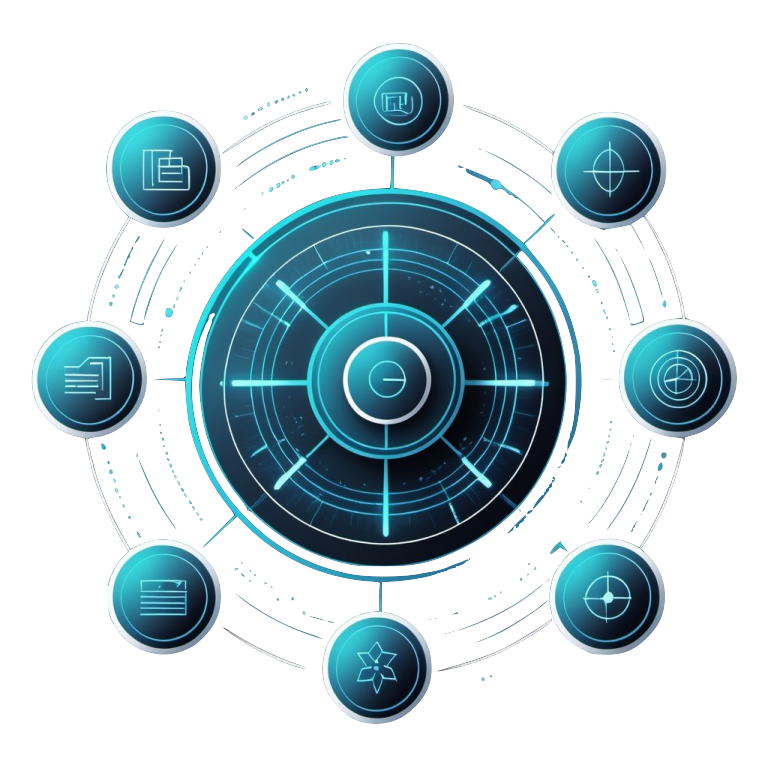 BayesNet

[](
BayesNet

[](